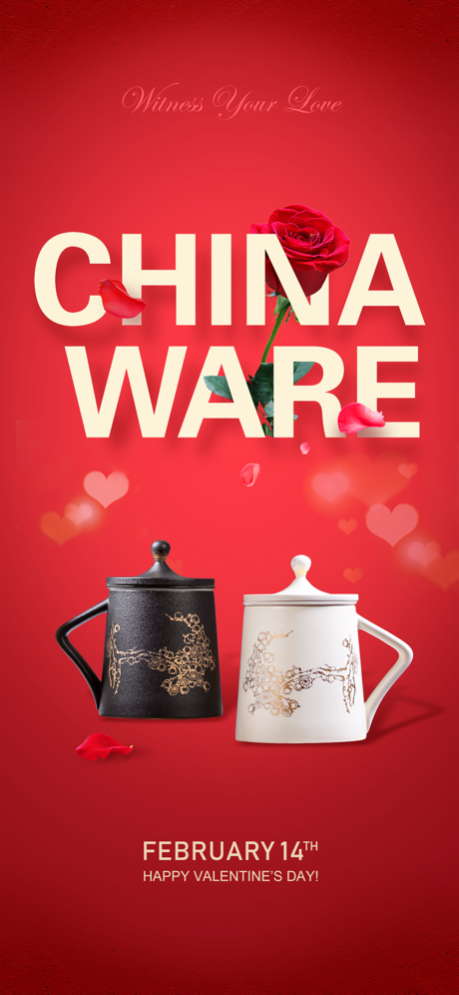Chinaware 1.2.5
Continue to app
Free Version
Publisher Description
Every child is born with creativity. It is a big responsibility of education workers to cultivate their innate ability. Creativity makes children to communicate better, solve problems better, get ready to thrive in today's world, and shape the future with their own ideas. Chinaware is always committed to helping adults inspire the creative potential of every student. Now, we are helping you in a variety of ways, including not only powerful products, but also the key point to make a beautiful china, the history of porcelain. We will help you to share a wonderful experience with your child.
“Chinaware” contains 5 module
[Mold] Users can enjoy the mold process from throwing, coloring, enameling, drawing (customized patterns) to the final firing. Then share their favorite work with friends. It’s time to show your creativity.
[Craft] Craft part presents the process from blank selection to firing in 3D form, allowing you to experience the complicated and arduous process of porcelain manufacturing
[Knowledge] Knowledge part mainly shows technical differences of varied classic porcelain types by using AR technology.
[History] Take time as the context, this part start with the origin, tells the story of porcelain inheritance and development in the vicissitude of dynasties.
[Workshop] After appreciating the classic porcelain works and experiencing the porcelain production, you can directly obtain the works of the current first-class porcelain masters through the workshop.
“Chinaware” it supports simplified Chinese/traditional Chinese/English/Japanese/French/Portuguese. You are welcome to share it with more friends all over the world. Let’s feel the beauty of Chinese porcelain art.
Thanks for your support for Chinaware, inspire your inspirations, let you inspire others.
Apr 19, 2019
Version 1.2.5
修复了一些bug
About Chinaware
Chinaware is a free app for iOS published in the Kids list of apps, part of Education.
The company that develops Chinaware is 上海韵文博鉴信息科技有限公司. The latest version released by its developer is 1.2.5.
To install Chinaware on your iOS device, just click the green Continue To App button above to start the installation process. The app is listed on our website since 2019-04-19 and was downloaded 1 times. We have already checked if the download link is safe, however for your own protection we recommend that you scan the downloaded app with your antivirus. Your antivirus may detect the Chinaware as malware if the download link is broken.
How to install Chinaware on your iOS device:
- Click on the Continue To App button on our website. This will redirect you to the App Store.
- Once the Chinaware is shown in the iTunes listing of your iOS device, you can start its download and installation. Tap on the GET button to the right of the app to start downloading it.
- If you are not logged-in the iOS appstore app, you'll be prompted for your your Apple ID and/or password.
- After Chinaware is downloaded, you'll see an INSTALL button to the right. Tap on it to start the actual installation of the iOS app.
- Once installation is finished you can tap on the OPEN button to start it. Its icon will also be added to your device home screen.